1. A little about WhiteBIT
2. Conditions of the Portfolio Battle
3. WhiteBIT registration
4. Registration on the platform
5. Registration in the Battle
6. Creating a Portfolio
.post-accordion-wrapper .accordion-content { max-height: 0; overflow: hidden; }
On December 21, a new battle of portfolios begins in partnership with the WhiteBIT crypto exchange. After a long pause, the final battle will take place on the Incrypted Portfolio Battles platform with the support of our partner in 2023.
For more information about the conditions, terms and prizes, as well as how to participate, read our material.
WhiteBIT is one of the largest European centralized crypto exchanges, originally from Ukraine, founded in 2018.
In 2023, WhiteBIT together with the Ministry of Digital Development created an “Educational project on cryptoliteracy and blockchain” on the Diya.Osvita portal. The company cooperates with the National University “Kyiv-Mohyla Academy”, the Ministry of Foreign Affairs of Ukraine, and is a partner of the Ukrainian national football team, football clubs “Barcelona” and “Trabzonspor”, Lifecell and the e-sports platform FACEIT.
According to the exchange, the platform features more than 350 trading pairs, 270 assets and 10 national currencies.
In November 2023, the exchange turned five years old. Previously, we covered its main indicators for this period.
On the Incrypted YouTube channel you will find a detailed overview of the platform:
Participants in the battle register on the platform, select coins that they consider promising, and create a virtual portfolio from them for a conditional $1000.
After a period of one week, the “virtual profit” of all participants is automatically recorded. The portfolio whose profit in a given time period is greater wins.
Important: You don’t need to buy anything, you don’t need to make any money either.. This is a free crypto investor simulator.
Deadlines
- Registration for the battle begins on December 21 at 17:00 (Kyiv) and will last a week.
At this time, registration and creation of a portfolio takes place. Before the start of the battle, the portfolio can be edited as many times as you want.
- Start of the battle on December 28 at 17:00 (Kyiv).
For all created portfolios, the rate of the selected coins is fixed and the battle starts. From this moment on, you cannot edit the portfolio; the platform takes the asset rate from Cryptorank and updates the results table automatically. You can track your results online and share your portfolio with friends.
- The final of the battle is exactly a week later, January 4 at 17:00 (Kyiv).
The platform automatically records profit/loss for all portfolios and generates a final table of results
Conditions
- Be subscribed to Incrypted, WhiteBIT UA and WhitBIT Novini on Telegram.
- Have an account on WhiteBIT or register using the link.
- Complete KYC.
- Leave your Telegram, nickname WhiteBIT and indicate the address of your BEP20 wallet.
- Create a portfolio for a conditional $1000.
The minimum per coin is $50, the step is also $50. The maximum is $400 per coin. This is done based on our experience in conducting battles, so that there are at least 3 coins in the portfolio.
Important: You don’t need to pay anything! $1000 is virtual, this is an investor simulator, so if someone writes in the chat that they can help raise money for the battle, ban them.
Prize money
There will be two prize pools worth $2000. The first pool is 1500 USDT, the second pool is 500 USDT.
First pool
- 1st place – $300;
- 2nd place – $200;
- 3rd place – $100;
- 4-10 place – $50 each;
- 11-30 place – $20 each;
- last place – $50;
- best description – $100.
Second pool
- 10 Most Creative Social Media Mentions.
Conditions:
- creatively share a link to the briefcase battle on your Instagram (Reels/Stories);
- mark the WhiteBIT and Incrypted pages;
- be registered for the battle;
- be subscribed to the WhiteBIT and Incrypted Instagram pages.
- Follow the link and immediately get to the registration page, where you enter your e-mail and come up with a password, then click Continue:
- We enter the verification code that came to your email, after which the account will automatically open.
We are going through verification
After registration you need to go through KYC verification, for this:
- Click on the profile and go to the verification page:
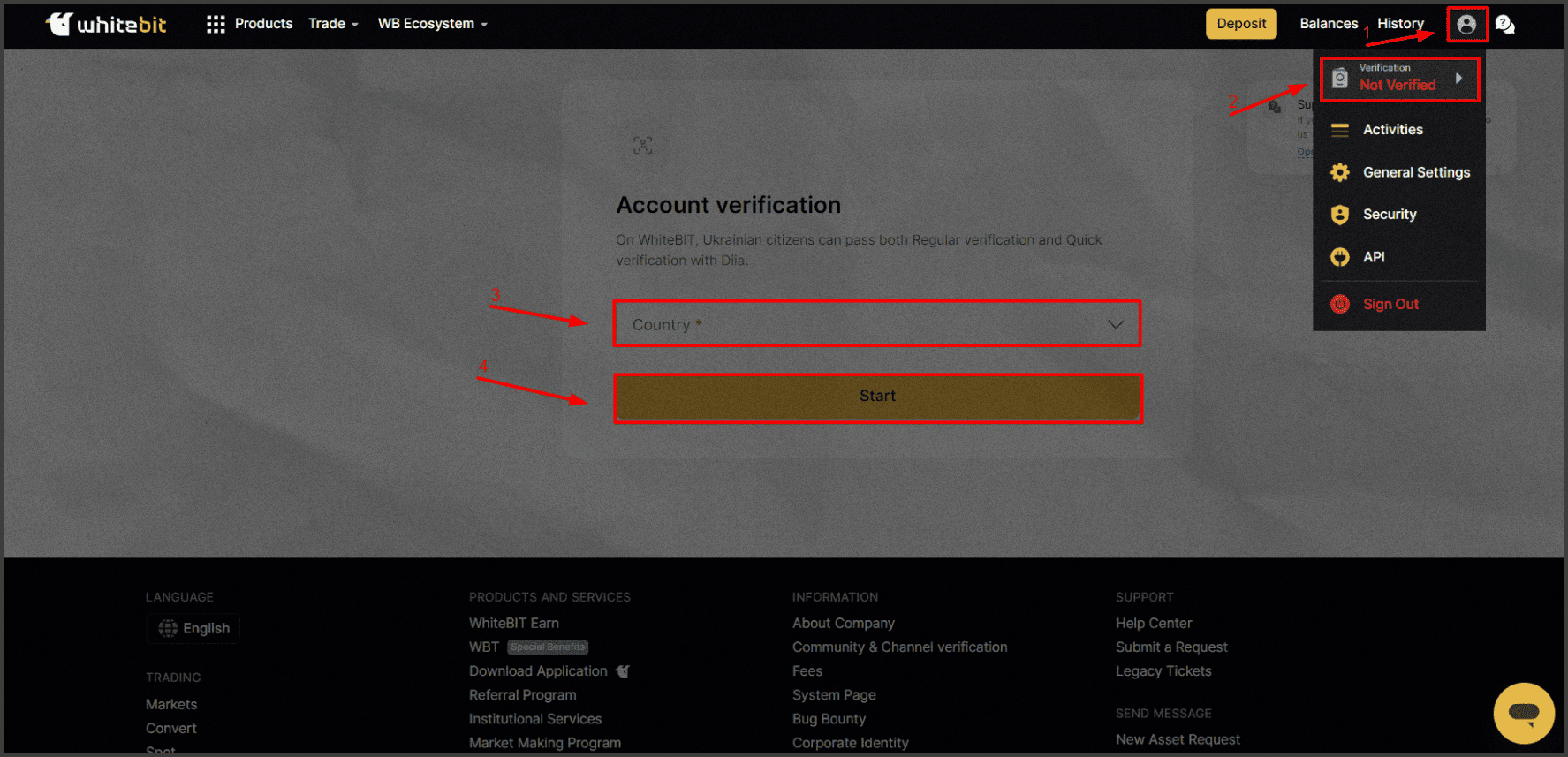 Проходим верификацию. Step 1
Проходим верификацию. Step 1- We choose a verification option that is convenient for you and perform actions according to the instructions from the platform:
If you already have an account, click here. If not, then:
- Go to battles.incrypted.com.
- Click Login in the top right corner:
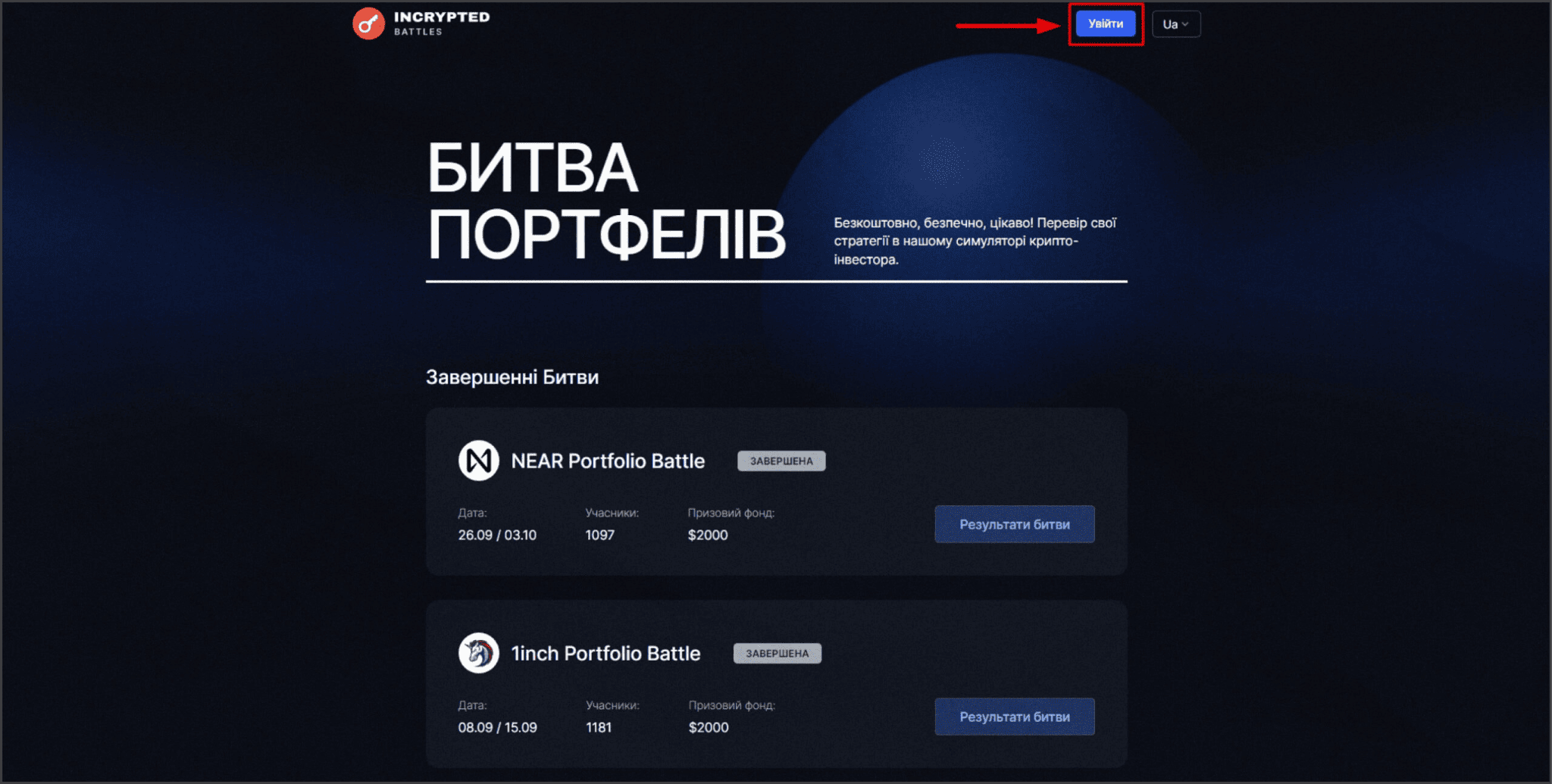 Registration on the platform. Step 2
Registration on the platform. Step 2- Click Create, enter your email and password, check the box and click Register:
- After that, go to the mail and find there a letter from Incrypted Battles (if not, check the SPAM folder and mark that the letter is not spam). In the letter, click on the Login Now button.
- Click Register now on the active battle plate:
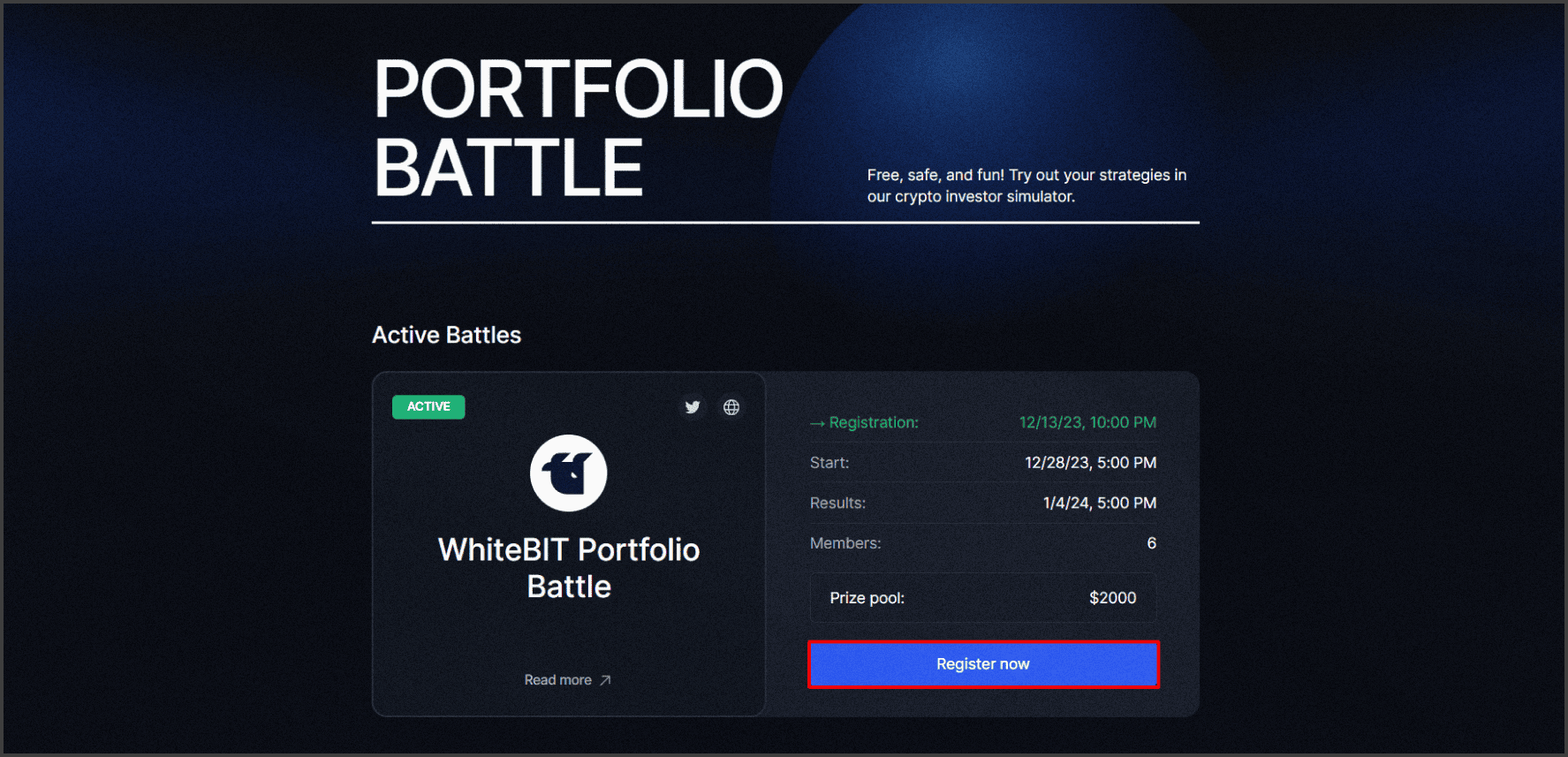 Регистрация в Битве. Step 1
Регистрация в Битве. Step 1- Specify your nickname in Telegram:
The data is entered once and there is no need to repeat this in subsequent battles, the information is saved in the account. A Telegram nickname is required to communicate and receive a prize.
- Come up with a portfolio name and description:
 Регистрация в Битве. Step 3
Регистрация в Битве. Step 3- In the next step, we fulfill the required conditions:
- subscribe to Incrypted, WhiteBIT UA and WhitBIT Novini in Telegram;
- register on WhiteBIT using the link;
- leave your nickname in Telegram;
- add a nickname from the WhiteBIT exchange (you can find it as shown in the screenshot);
- indicate the address of your Metamask wallet on the BEP20 network.
The last step is to create a portfolio. On the right is a list of coins, there is a search. And use plus/minus to gain your position.
Important: $50 increments, maximum $400 per coin.
The selected coins will appear on the left in the portfolio list (2). Just above you can see the balance you have left (1):
 Creating a portfolio
Creating a portfolioWhen you have collected $1000 dollars, click on the Create portfolio button. You can edit coins, position size, portfolio name or description before the start of the battle, which will take place on December 28 at 17:00 (Kyiv).
After creating a portfolio, it will redirect to the battle page, where only your portfolio is visible for now. At the top there is a button to share the portfolio on social networks to show which coins you have chosen. After the start of the battle, on this page you can see the portfolios of all participants.
Good luck to everyone, follow the results of the battle, share your briefcase with friends. We’ll take the cuts and keep you updated on the progress of the battle.. Drop by the chat to discuss the battle of portfolios and be sure to subscribe to our YouTube and Telegram channel so as not to miss interesting announcements.
PS. Also on a special page you can see the statistics of the past battle: which coins were chosen most often, which coins gained the largest volume and which coins showed the best result.














































